SEO for Accountants: How to improve local search visibility for your Accountancy Practice

Guest blog by Sean Turner, an SEO manager at Thomson Reuters.
Search engines like Google have effectively replaced the phone book. When a prospective client needs a local accountant, they’re no longer reaching for the Yellow Pages. Instead, they’re far more likely to consult a search engine such as Google, or if they’re really techy, a digital assistant like Siri or Alexa.
Search results are becoming more sophisticated and personalised all the time. One of the most important factors in that personalisation is the location of the searcher, which can greatly influence the results displayed.
Try a Google search for “accountant near me” and you’ll probably see high localised results similar to the screenshot below.
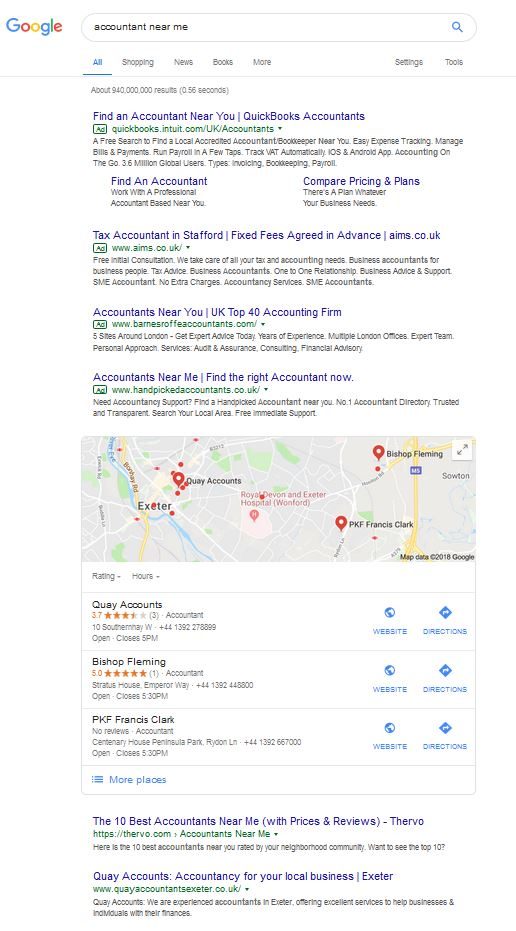
Your local prospective clients will see results like these, too. Is your accountancy practice among your search results?
Understanding Google Search Results
For search queries, the results page is comprised of various different types of results.
The first few results are frequently advertisements, placed by businesses using Google Ads to appear whenever someone searches for specific ‘keywords’ (phrases). This is unrelated to SEO and is more commonly known as SEM (search engine marketing). While this is an easy way to buy visibility for your business, it’s a recurring expense.
The results will often also include a map of the local area, if Google knows where you’re searching from, and pinpoints some local accountancy businesses. Hopefully, you’re seeing your practice on that map, but if not, this article will help you address that.
After that, you’ll usually see ‘organic results’, i.e., links to web pages that Google considers most likely to satisfy searchers seeking an accountant in the area. You’ll want your business to show up at the top of these results, too.
Note though that the first few organic results are not necessarily accountancy practice websites. In this example, you’ll see links to lists of accountancy practices, and reviews. Since these will appeal to some searchers, it’s important that your business is also listed in those sites.
SEO does take time, so if your business is hard to find in search results, be sure to start tackling the problem as soon as possible, so your next generation of clients can find you in the year ahead.
Ready to begin?
Local SEO for Accountants: A Step-by-Step Guide
In this blog post, we’ll focus on your top four initial considerations. For maximum effect, it’s important to complete all four steps; the cumulative effect will be greater than if you just complete one or two of the steps.
But, before we get started, first take a minute to document the precise contact information for your accountancy practice. It’s critical to be consistent about these details throughout every step below. If you ever use slightly different names when referring to your business (e.g., “Taylor and Brown Accountants”, “Taylor Brown Accountancy”, “Taylor, Brown & Co.”) or publish addresses, telephone numbers or website URLs that aren’t identical in every respect, now’s the time to formalise all of those details. If you don’t do this, the inconsistency could give other local practices a competitive advantage.
I recommend opening up a document and typing up the following items, so you can easily copy and paste them whenever you need them throughout this process. This will ensure 100% consistency.
- The name of your business
- The full address of your business, including postcode
- The primary telephone number of your business, including area code
Got that? OK, here’s the first step…
1. Set up a high-quality Google My Business profile
- If you haven’t already set up a Google My Business profile, do it now. Every small business should have one these days.
- As you create your business’s profile, be sure to include the exact business name, address, and telephone number I mentioned above.
- When asked to categorise your business, choose the most suitable category in the list. If your practice is mainly focused on tax preparation, a tax-related category may be appropriate. If not, consider a broader category that refers to accounting instead.
- You will also be asked to enter the URL (address) of your business’s website. If your business still doesn’t have a website, Google may offer you the chance to get a free website. This may sound attractive, but I recommend exploring all your options first, as you’ll surely be using your website for many years to come.
- Finally, verify your listing for authenticity and authority.
2. Fill your website with highly relevant content
- Google looks to your website for confirmation that your business is the same business described in your Google My Business profile. For instance, if you described your business as an accountancy practice in your profile, your website needs to use the same phrase when describing your business. Be sure to include an “About Us” type of page (example) on your website, describing what your business is and does.
- Ensure your website uses exactly the same business name, address, and telephone number throughout. One way to achieve this is to consistently place these details at the end of every page in your website (the area sometimes referred to as the ‘footer’, as seen on this site). This will give search engines the confirmation they’re seeking. Just make sure your site doesn’t also offer other versions of your business name, address, and/or phone number on any page.
- You can also take this a step further – and to potentially attract more searchers – by creating separate web pages to describe each of your services, e.g., tax preparation for small businesses, accounting, auditing, and so on. That way, if someone in your local area needs one of those services and searches for, say, “accountant for a small business” or “nearby auditor”, there’s a good chance they’ll find your site. Dedicated pages on each service give search engines more confidence about ranking your website highly for those services.
- Also, look at the relevant search queries (keywords) people are using in your area. If your practice can offer the help local people are seeking, writing about it on your website should make it easier for those people to find you. One of your lesser-known niche services may be in higher demand than you might expect. And you might even find local demand for a service you don’t currently offer, and perhaps should.
- If you’re thinking of supporting your SEO efforts with paid advertisements in Google search results, Google will grant you access to their Keyword Planner tool as part of Google Ads (requires registration). Officially, the tool exists to help your keyword research for advertising campaigns, but it’s also very useful for looking up how often keywords are sought locally, as it allows you to filter data to show how frequently search queries occur each month in your town and neighbouring towns.
- If you’re not interested in search advertising, there are other tools that can help with keyword research. For starters, try this guide by SEO experts Moz.
- To find out know how your competitors rank for any given keyword, use iSearchFrom.com and enter your country/town to see non-personalised results for that location. Your own Google results will usually be personalised in several ways; this tool offers a more general view of how other practices show up in search results.
- After deciding which are the most important keywords to target, document which pages of your website should be ‘optimised’ for each keyword. These might be pages already on your site or brand new pages you add in order to target certain keywords. Documentation is important here, as this will help you avoid accidentally undoing your optimisation work next time you revise any of the pages.
- As you work on each web page, always include the page’s keyword in the main heading and, if you can edit it – the HTML title tag, at a minimum. Search engines pay close attention to these items to determine what a web page is about. So, if you want a particular page to show up in searches for “Richmond accountants”, you might give that page a heading of something like “Richmond Accountants You Can Depend On”.
3.Use the same business name, address, and telephone number consistently across the web
- Search engines also refer to directory websites such as Yelp and Yellow Pages to confirm details about your business. You need to ensure you have the exact same business name, address, and phone number in listings on all the important sites of this type.
- It should cost you nothing but time to get your business listed on all of the following sites. Click through each site on the list, set up an account on each one (if needed), and provide your business’s information. Some sites may encourage you to pay for listings, but you should be able to submit information without paying.
- If your business is already listed on any of these sites, check they use the exact business name, address, and telephone number as you use on your own website. If not, claim any listings you don’t already control and update the details.
- If your practice has a company page on Facebook, LinkedIn, or Twitter, check that your business name, address, and phone number are also listed consistently on those.
- Finally, look up your business on Moz.com/local/search. Check that your listings are verified, identify any duplicates you might find, get a score, and recommendations.
4.Seek great links, ratings, and reviews
- While everything we’ve covered so far is important, this is really just the bare minimum. If you want to set your business apart from your competitors, it’s important that search engines can find evidence that your business is held in high regard by third parties.
- When other sites link to yours, that’s generally a good signal to search engines that there is interest in your business. Which local organisations might you expect to link to your site, and which of them don’t? Do any of your business colleagues in different fields link to your website from their own sites? Talk to the businesses you work with about reciprocal links between websites. If your site links to their site, that helps them, just the same as a link from their site to yours.
- Are your clients posting great reviews for your practice on sites like Google, Yelp, and so on? If not, ask them to show their support by taking two minutes to leave great feedback, and offer to return the favour. Google loves reviews because searchers love reviews.
- Email or text your clients with direct links to pages where they can leave feedback for your business. Make it as easy as possible for them to help you.
- For example, once your practice has a Google My Business profile, Google the name of your business and click the “Write a Review” button. Then, send your clients the URL of the page you arrive at.
- Also, look up your business profile on Yelp and send clients the link to leave feedback for your business there, as Yelp is another important source of reviews.
- Consider asking clients and business colleagues to share links to your site on social media. Praise for your business on social media is just as effective as a traditional word-of-mouth recommendation and makes it easy for referrals to contact you. A good rating on your Facebook page also helps send positive signals to search engines.
- As you continue to attract more links and great ratings and reviews, your online reputation will grow stronger. This in turn will help you get more clicks, not just from search results, but also from other sources.
Monitoring SEO for Your Accountancy Practice
After completing all the items above, you’ll probably be eager to see the results. But SEO doesn’t happen overnight, so don’t be surprised if it takes a month or two before you notice significant improvement in your search visibility. Also, bear in mind that your competitors may also be working on their own SEO improvements at the same time.
One of the easiest ways to check non-personalised rankings for a keyword at first is to search iSearchFrom.com for that keyword in your town or local area.
But in the long term, your best bet is to set up a Google Search Console account for your site. If you don’t already have Google Analytics running on your site, implement it for valuable insights into how your website’s performance and visitors, and connect it to your Google Search Console account. Both are completely free to use and essential if you’re serious about online success.
Google Search Console can show you the search queries that are resulting in visits to your website and alert you to any technical problems that could harm your SEO efforts, such as broken links on your site.
Next Steps – and Beyond SEO
This article only covers the basics to help you get started with SEO. But if you want to learn more, take a look at the free SEO 101 e-book offered by Search Engine Journal, a popular destination for SEO professionals, which can explain other important technical aspects of SEO, such as sitemaps, backlinks, etc.
While search is undoubtedly the most important online channel through which you’ll find new business, your marketing efforts need not stop there. If you’re looking for other ways to grow your business, take a look at the Thomson Reuters marketing solutions for accountancy practices covering social media content and management. With the right marketing, your tax and accounting business can grow to become as big as you want it to be!